
I learned that we should use a light meter at all times if the film camera doesn't have an exposure bar on it. Light/phones in the darkroom can mess up lots of time and effort even if it was accidental- there's no getting it back. On the plus side, I learned how to do a photo-gram. I also learned how to develop film into negatives.
The second time we(Me, Liz,Sam and Ceri) went out with a film camera and went onto develop them, we had a film camera which had a exposure bar to show us if it was too bright or dark so all the images we took were useable and the developing of the negatives was successful as well;


We then went on to develop a contact sheet from the negatives;



then we started to develop single images in pairs, we did two each before running out of time.
Before we developed the single images we needed to do a test to check how much light we needed to expose the paper to to get the best quality image.
our test sheet images;


our developed images;

everything we did in the lesson;

Learned: how to test exposure times for developing, how to develop contact sheets, how to develop single negatives.
The third time(Me, Liz and Sam and Ceri) we used a film camera we used studio lighting, with the camera hooked up to the flash which we had a lot of trouble with, the camera we had wouldn't connect to flash properly so we couldn't take any photos.
The forth time we(Me and Liz) used a film camera and went onto develop them we used studio lighting again with a different camera hooked up to the flash, we were taking head shots of actors with a black background and one light lighting, low key. We took a first shot with two lights and sitting the subject in a different direction to what we ended up changing it to- we changed the set up to one light and the opposite direction then took one more photo of a different actor- when it came to the third actors photo the film camera and the flash had stop working together and we used four shots trying to get it connected again but had no luck, after figuring out that it was infact the way we was holding the film camera to our faces that was the connection out, so we switched hands and after that there was no problems. We photographed 8 actors in total after them everyone had gone so we used the rest of the film up by photographing each other in the same lighting. The next week, we developed them successfully produced a contact sheet each;

and developed one single image each too, first doing a test strip and we choose to develop it with a border;


unfortunately both our prints of this image had a scratch on it by the end of the process.
The fifth time time we were in the darkroom we continued our head-shot prints. We started off doing test strips of one of the negatives but the first time we did a test we hadn't changed the expose so it turned almost completely black, the second time we it still didn't give us any clue as to how long we should expose the paper for and the image it's self didn't focus again after the first test so we changed the neg we were using in hopes we'd do a better job;
we did so many test strips of this neg too, eventually finding the right exposure of light we needed, we used the easel again to create a boarder around the image:
I learned that when you do dark room that its defiantly not going to always come out the way you want it to, it's so easy to mess up and you can't edit them mistakes, Not being defeated by it going wrong and persevering pays off in the end, no many how many times it will never come out perfect.
The sixth time of being in the dark room we continued developing our head shots. We did the usual numerous test strips before finally deciding which exposure time would be best before then developing the image properly.
























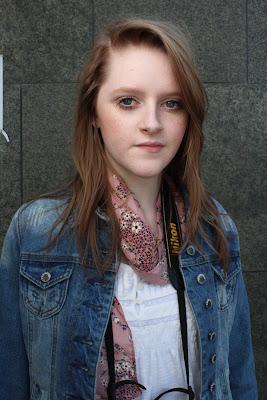


 (not blocking sun.)
(not blocking sun.)













