Original Image.

I used the "Spot Healing Brush tool" to get rid of spots.
I used Curves to change the tone of the picture, making it slightly lighter.
I used the "Forward Wrap tool" tool on my eyes.
I used Curves to change the tone of the picture, making it slightly lighter.
I used the "Forward Wrap tool" tool on my eyes.

I turned the image Black and White.
I used the contrast and brightness, to lighting my skin tone a little.
I went back steps until the image was back in colour-
I created a duplicate layer. Then adjusted the contrast of the picture.
then I created another duplicate layer, and I used the "Bloat tool" on my eyes.

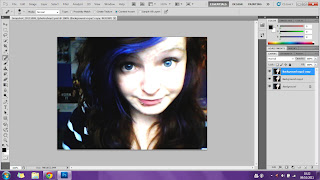
I created a duplicate layer. Then adjusted the contrast of the picture.
then I created another duplicate layer, and I used the "Bloat tool" on my eyes.

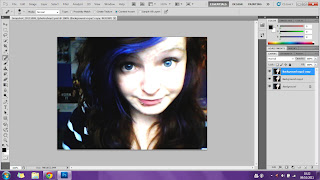

No comments:
Post a Comment